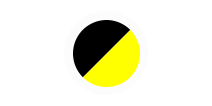There are lots of different ways to pay your rent in a way that suits you and your finances. The quickest and easiest way is our MyAccount portal which you can access from the button in the top right of our website.
If you're having money problems or simply worried about paying your rent, don't ignore the situation - our Money Advice team can help you get your finances back under control. Find out more in the 'struggling to pay' section below.
Different ways to pay

Lots of customers pay their rent by Direct Debit – it’s quick, easy and convenient.
Payments are automatically collected each month on a date agreed by you. Contact us on 0300 456 2531 to set up yours today.

Standing orders can be paid weekly, fortnightly, four weekly or monthly. You set it up with your bank for a fixed amount.
If you are setting up a standing order, please include your eight-digit tenancy reference number to make sure your payments are credited to your rent account.
If your tenancy is with Futures Homescape Limited (check page 2 of your tenancy agreement), use these payment details:
- Sort code: 60-17-33
- Account number: 11001224
If your tenancy is with Futures Homeway Ltd (check page 2 of your tenancy agreement), use these payment details:
- Sort code: 60-17-33
- Account number: 11034467

If you don’t have a My Account login but still want to pay your rent online, you can do so directly through online banking.
If your tenancy is with Futures Homescape Limited (check page 2 of your tenancy agreement), use these details to set up payment:
- Sort code: 60-17-33
- Account number: 11001224
- Your eight-digit tenancy reference number.
If your tenancy is with Futures Homeway Ltd (check page 2 of your tenancy agreement), use these details to set up payment:
- Sort code: 60-17-33
- Account number: 11034467
- Your eight-digit tenancy reference number.
Please note: If you do not quote your full eight-digit tenancy reference number your payment may not be allocated to your account.

If you are having difficulty paying your rent, please request a referral to our tenancy support team by calling 0300 456 2531, or visit our Money Advice page.
The following organisations also offer more information and advice on money matters:
- Citizens Advice
- Community Law Service
- Derbyshire Housing Aid
- The Money Advice Trust runs the National Debtline.
If you are feeling stressed, anxious or depressed about your financial situation, it's better to ask for help than to simply hope the situation will improve. Most organisations that you may owe money to will be understanding or have a system to help you pay off what you owe in more manageable ways.
If you are extremely distressed about your finances, you can get support with how to cope emotionally from The Samaritans.

If you prefer to write down your rent payments to keep you on track, we have calendars available for you to download from the links below.
The calendars are organised in line with our financial year which runs from the start of April to the end of March the following year.

Each week hundreds of customers choose to pay their rent using the 'allpay' payment card in a shop, or through the allpay app on their phone. The card can also be used to make payments on MyAccount!
If you would like an allpay card, then just login to MyAccount to request one online, or call our customer services. The cards can be used at any post office or shop that accepts Payzone or PayPoint cards.
To download the allpay app, search for it on the app store on your phone.
Still have questions about rent?
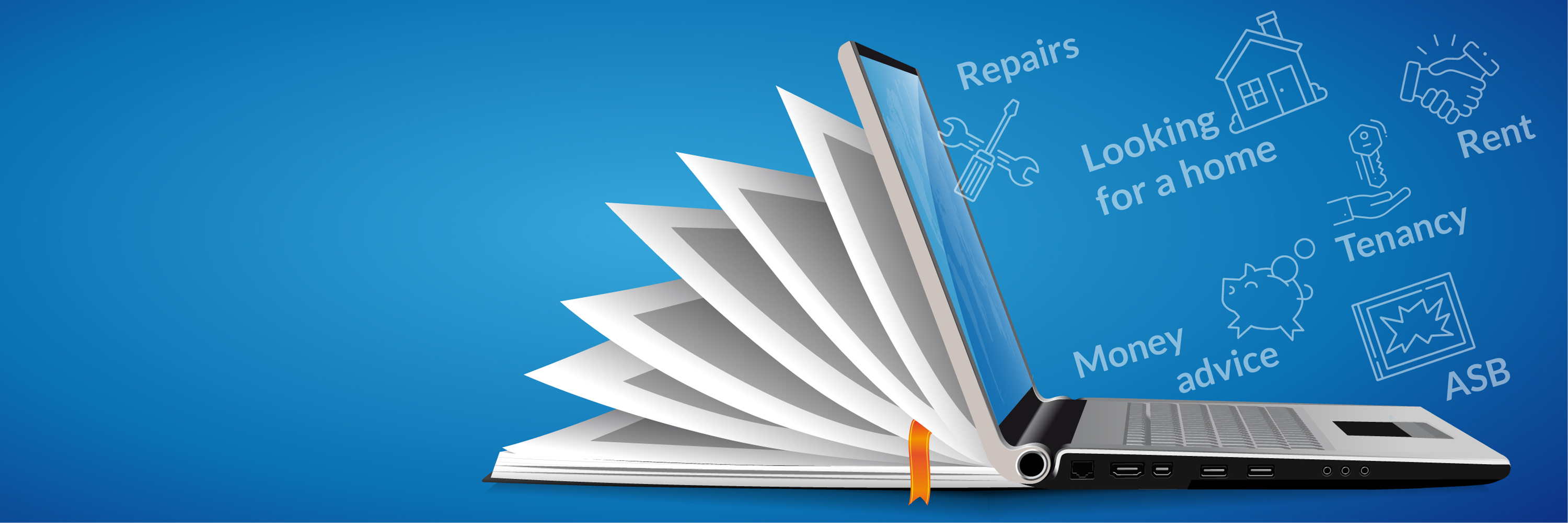
If we haven't given you the info you need already and you don't have time to make a call, we've got the answers to our most frequently asked questions about rent on the Help Hub!