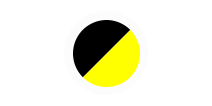Are you worried about someone knowing that you’ve visited a website about domestic abuse? There are some things you can do to remove your browsing history and stay safe online.
Private browsing
Major web browsers have a private browsing mode. When you turn this on, a record of your activity in that browsing window isn't saved.
- Microsoft Edge: click on the three dots in the upper right corner of the page and select 'New InPrivate Window’.
- Safari: click on the + sign on the top bar of the page to create a new tab and select the 'private' option.
- Chrome: click the menu button (three horizontal lines) and select ‘New incognito window’.
These videos give advice on private browsing on a mobile device:
Deleting your browsing history
Internet browsers keep a record of the web pages you visit if you’re not using private browsing. Someone who is monitoring your online activity could see what you've been looking at - unless you take steps to prevent this.
There are various combinations of device types and software, so we can't cover all the options.
If you need to do this, search 'delete browsing history' on Google and the name of the computer / mobile type and browser you’re using. This should give you instructions on how to do this.
Email evidence
There are a few things to remember in relation to emails:
- If your partner has been threatening or abusive over email, you can print the messages and save them as evidence.
- If you start to send an email but don’t finish it, your phone or computer is likely to save it as a draft. For example, if you’re emailing a support agency, make sure you delete the email from your drafts if you decide not to send it.
- If you do send an email, it will be in your ‘sent items’ folder. You can also delete what’s in there if needed.
- When you delete an email, it will be moved into a ‘deleted items’ folder. You can permanently delete emails from this folder.
General security
The advice above may not completely hide your tracks. Some browsers have features that display recently visited sites. If you can, try using a computer that the person causing the abuse doesn’t have access to. This could be at a library, friend’s house or work.
Try to keep your passwords private on your phone, computer and emails. If you do log into something, remember to log out when you have finished.